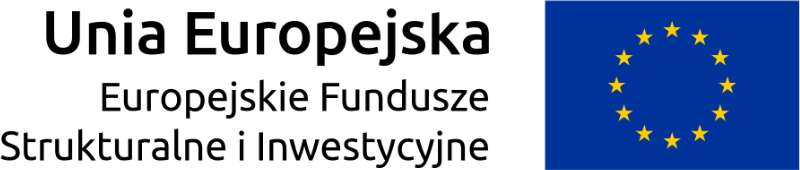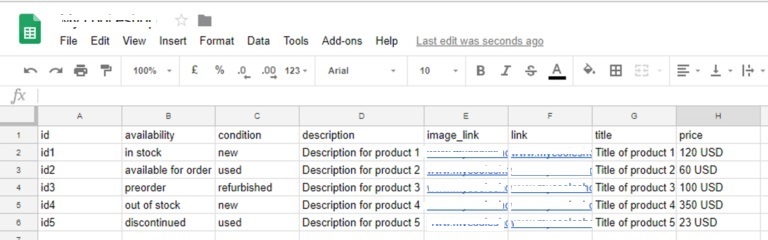How to Optimize an XML Product File for Google Ads?
Profits are the basis of every business, both traditional and online ones. The higher income is, the better. Methods of increasing it vary greatly. In the case of an online shop, the Google Ads product campaign is probably the best solution to achieve that objective. However, before launching such an advertising campaign, the XML product file needs to be created. The following post will explain what a product feed is, how it works, and how to optimize it.
What Is A Product Feed?
It is an XML file with a list of products and their features, enabling their displaying, advertising, and comparing. The feed contains the most basic and vital information about merchandizes such as a product name, description, or the cost of shipping.
It worth mentioning that every time information about products is changed, the content of the file changes too. Changes in a product file are, in turn, followed by Google updating the offer of the shop.
*
Do you want to drive new traffic to your website? Start Google Shopping campaign with Heraldbee!
*
What Does The Product File Contain?
Guidelines given by Google are clearly defined and goes as follow:
- Title of a product – title, not just the name of a product. Neglecting that field may result in Google not displaying the product in the advertisement;
- Product ID number – a product identifier in the online shop;
- Product description – it usually matches the description that is displayed on the website of an online shop;
- Category – the better the product category is chosen, the more accurately ads will be displayed;
- Product price – the gross price (including tax) that needs to be in accordance with the price on the shop’s website. Otherwise, products may be blocked and excluded from advertising.
- Link to a product and address to its main photo – it’s vital to make sure that the URLs are correct and that all products have an image added;
- Brand, GTIN number, and MPN number:
- GTIN (Global Trade Item Number) – it’s a unique code that identifies a particular product. This specific number helps Google to make one’s ad better and easier for prospective buyers to find.
- EAN code (European Article Number) – it’s a universal standardized bar code with 13 digits used for identifying packages, shipping containers, parts practically anything.
- Type of a product
- Custom labels
- For adults only
- Status (new/used)
- Promotional price
Should All Products From The Online Shop Be Exported To The Product File?
It’s advisable. Doing so will facilitate management of the product campaign later. Exporting the whole assortment to the product feed at once makes it easier to check the quality of products and mistakes done in the Google Merchant Center panel.
Summary
A well-optimized product file is the basis of a successful advertising campaign, therefore pay attention to details, especially the one sent to Google Merchant Center will be used not only in Google Ads (formerly AdWords) but also in Facebook ads.
Related article: Product feed tips for your online store to boost profits + sales [how-to]