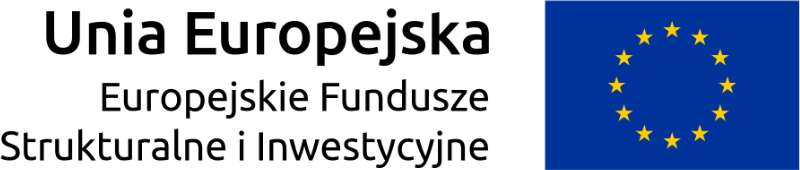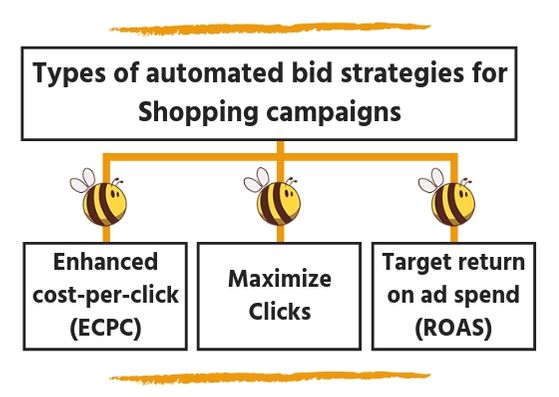Google Shopping Optimization with ROAS
Running a Google Shopping campaign is not always a piece of cake. There’s a lot of factors to analyze and a lot of decisions to take. Why not making it easier? In this post, we will tell you how to simplify the process of bid management and in consequence optimize the Google Shopping campaign.
How do Google Shopping Ads work?
Google Shopping Ads work similarly to an auction. Let us explain why, in a few words. Advertisers set up a budget (daily/monthly) for a campaign and a maximum CPC (cost-per-click) bid for each product (the second one is optional, if not set up, it will be automatically decided by Google).
The maximum CPC bid is a maximum cost of an ad that Google can charge you whenever someone clicks this ad. The maximum CPC bid is one of the most important factors for Google when they decide what ads to show in search query results. There are other aspects which affect Google’s decision – see our article How Much Do Google Shopping Ads Cost? – but today we will focus specifically on bidding.
Just link in an auction, Google is choosing the best offer out of thousands of products being advertised. Once chosen, the ads are displayed in a certain order and whenever clicked, a campaign owner is charged.
*
Do you want to drive new traffic to your website?
*
How to manage Google Shopping bidding in an effective way?
Campaign’ managers have to face this question every day. There’s a lot of aspects to consider and many indicators to analyze in order to be able to pick up the appropriate bid. Clicks, impressions, ROAS, CPC or CTR are just some of them. And let’s be honest, it would be extremely demanding for one person to consider all of them in a decision making process.
Luckily, Google Shopping Ads have been on the market for quite some time now and there have been multiple strategies and tools developed for them. A common trend in various disciplines is automation. There are tools and apps that can automate the process of creation of Google Shopping campaign, like Heraldbee App. The same happens with bidding, Google gives its users a possibility to automate it with the help of Smart Bidding. For Google Shopping there are three automated bid strategies offered by Google: maximizing clicks, enhancing cost-per-click and targeting return on ad spend (ROAS).
What is ROAS?
The abbreviation stands for Return on Ad Spend. It is a marketing indicator that measures how efficient an ad and a campaign is. ROAS serves managers to evaluate if their digital advertisement gives the expected results. To calculate ROAS, one needs to divide the revenue (conversion value) coming from the ad by the cost of this ad.
How to interpret the result? Let’s say ROAS is equal to 2.4 – it means that for every $1 spent on the ad you get a revenue of $2.4. ROAS can also be expressed as a percentage.
Be careful not to confuse it with ROI, which stands for Return on Investment. It is calculated as a difference between revenue and costs (production and advertisement) divided by this cost.
ROI is a good completion for ROAS. The cost factor is important, as it may change a lot. For some companies, ROAS equal to 4 may be a great success, whereas for others (with high costs) it can be insufficient to consider the ad profitable.
How does the Target ROAS bidding strategy work?
In the Target ROAS strategy a user decides on one value – the desired return on ad spend. Then, thanks to machine learning, Google sets up the maximum CPC bid, which they believe is appropriate to achieve enough conversions to meet the expected ROAS.
The machine learning relies on the historical data and real-time indicators like device, browser, location, time of day. That’s why you need to use the conversion tracking for your Google Shopping campaign at least for some time before adopting this strategy.
It’s recommended to select a target ROAS value taking into consideration historical ROAS for a product, an ad group or a campaign you’re applying the strategy to. As per Google’s advice, a 4 weeks sample would be optimal.
The time is what’s necessary also after implementing the strategy. Set up a reasonable target ROA and monitor the performance. Adjust the parameters accordingly. Keep in mind, that nothing happens immediately. It’s best to consider the first 2-3 weeks as a test phase. Finally, don’t worry if your clicks volume lowers. ROAS is the main goal. Therefore Google may decrease bids for some clicks if the algorithm decides they are not worth it.
How to set up a target ROAS strategy in Google Ads?
✓ In the Google Ads page menu on the left, click Campaigns.
✓ Select the campaign to edit.
✓ Click Settings in the page menu for this campaign.
✓ Open Bidding and then click Change bid strategy.
✓ Select “Target ROAS” from the drop-down menu.
✓ Click Save.
Why is Google Shopping optimization with ROAS a good idea?
Every automated bid strategy has one major advantage over setting up the bids manually – it is more efficient in a shorter time. Probably no advertiser is able to evaluate as many indicators before making a decision as a machine learning algorithm. This is especially beneficial for campaigns with a significant amount of advertised products. Thanks to Smart Bidding, the campaign owner can not only save a lot of time but also be sure that all the essential factors were considered before the maximum bid was set up.
Optimizing a campaign with ROAS is great, as it allows for targeting conversions value. With this strategy, an advertiser can actually be in control of the ad revenue which is so essential for every campaign. After all, the results are what we expect when starting a campaign, right?