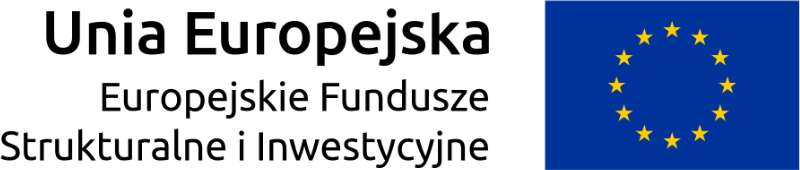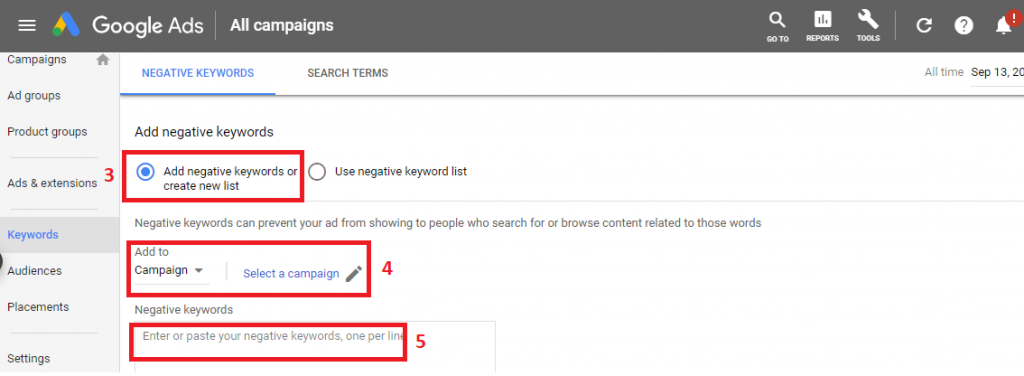Negative Keywords in Google Shopping
Google Shopping doesn’t give the possibility to use keywords for targeting ads. However, there is another option available instead – negative keywords. In this article we will respond to four questions:
- What are the negative keywords?
- What should you know about Google Shopping negative keywords?
- What are the benefits of using negative keywords?
- How to set up negative keywords?
What are the negative keywords in Google Shopping?
Since Google Shopping campaigns are not based on keywords, it may happen that the search results for a query are very broad or not entirely accurate. For example, if the advertised product is described as a “black winter coat”, Google may match it with the query “red winter coat” as well. The customer will then click the ad and see that it is not what they were looking for. However, Google will still charge the campaign owner for that click. Negative keywords are words or phrases which do not suit the advertised products. They allow campaign owners to avoid unnecessary traffic on the website and save money.
What to know about Google Shopping negative keywords?
- There are three types of negative keywords matches – broad, exact or phrase match. Learn more about these types on the Google Support website.
- It’s best to add a lot of negative keywords, however, it’s equally important not to overuse them. Be careful to not add keywords which may actually be positive.
- Make sure to include as many variations of negative keywords as you can think of. That means singular, plural, and misspelled versions. Consider all the synonyms as well.
- Accurate negative keywords increase the quality score. Once the irrelevant traffic is eliminated, more shoppers stay on the website and make the purchase. For Google, it means that both the ad and the store’s website are well fitted for the search results it places them in.
- There are several ways to find the best negative keywords to be included in each Google Shopping campaign. Check out this article – the author suggests some of them.
*
Do you want to drive new traffic to your website? Trust Heraldbee with your advertising campaign!
*
What are the benefits of using negative keywords?
- No worthless traffic on the website
- Better targeted customers
- Improved efficiency of the ads
- Higher return on investment
- No loss of money
- More reliable statistics
How to set up the negative keywords?
- Click Keywords in the main menu of your Google Ads account
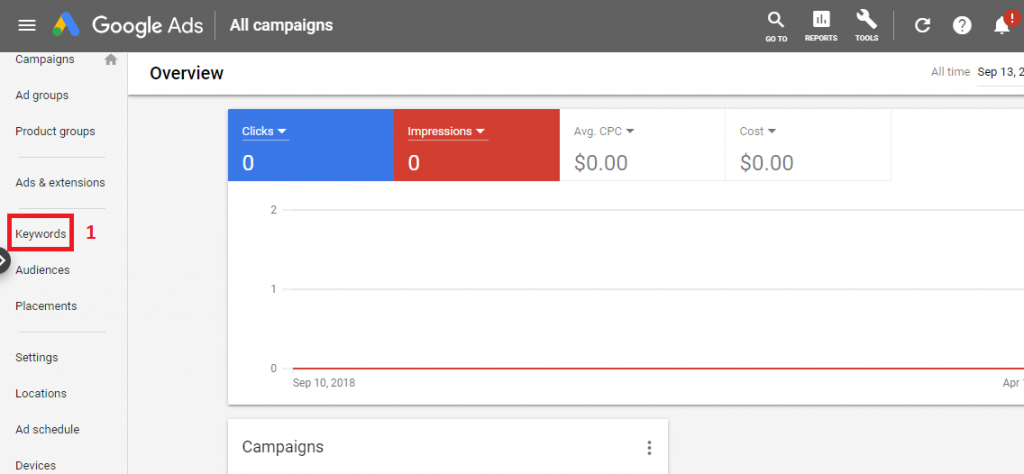
- Click the plus button
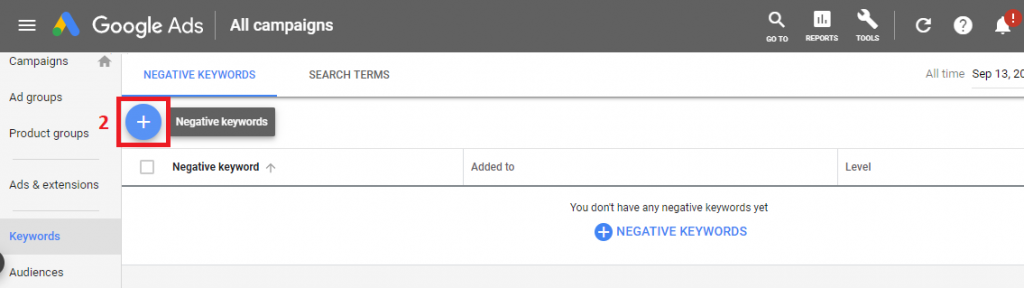
- Check the Add negative keywords or create new list box(unless you have a list already, in this case, check the other box)
- Select a campaign which you’d wish to add negative keywords to
- Type the words or phrases which will be your negative keywords
- Click Save and it’s ready!
Negative keywords are extremely important in Google Shopping. They affect the efficiency of a campaign and can significantly improve the return on investment. Don’t overlook them in the process of setting up a Google Shopping Ads campaign!
Build your business with Heraldbee today!