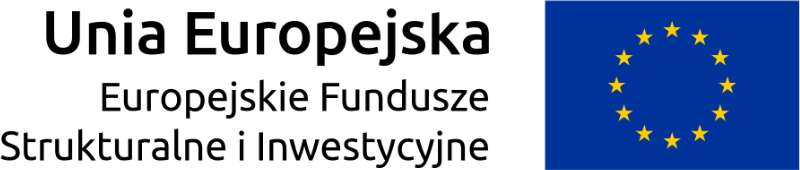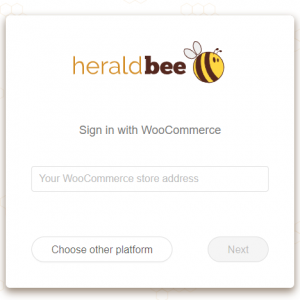10 Steps to a Successful Online Store
Online shopping is one of the most popular online activities in the world. The number of digital buyers worldwide has increased by 0.3 billion between 2014 and 2017, while the value of global retail e-commerce sales has almost doubled during that time. A significant part of people’s lives happens online, it’s no different with shopping. If you’re a retailer, this is the place to be.
Now, where to start? Building an online store is not a 5 minutes task. It requires commitment and a well-thought plan. We’ve prepared a condensed guide for you. Here are 10 most important steps to a successful online store.
They will give beginners an idea of where to start and how to proceed. On the other hand, they’ll be useful for those of you who already have a product, a brand or a brick-and-mortar shop, retailers with some experience who just need to organize the strategy. In such case, feel free to skip some of the steps and start from the one suitable for your situation.
Ok, ready? Let’s begin the e-commerce journey!
1. Decide on the product you want to sell
It may sound obvious, but this is an essential step. Don’t start selling online just because of the growing trend. You need a high-quality product that will attract customers. Remember, it will be the main way of communication between you and your customers and an online business is based on trust and reviews. So if you are not confident about your strategy and the product you’re selling, the customers won’t believe it either.
2. Recognize the market and your competition
Let’s assume you have a product already. Now, it’s time to check if there is a demand for it on the market. Is there a similar product offered by someone else? How is that business going? How high is the price? Is there a space on the market for you on the market?
3. Decide on a brand name
Customers recognize the product by its brand. The name will stick to you for as long as you decide to run your business, so it must be something you identify with. Try to make it unique and catchy at the same time. It’s best when the name is short and easy to remember. Ideally, it should associate with offered products. Once you pick up the brand name, buy a matching domain.
4. Choose a platform and set up a shop
The times when one had to know advanced programming to create a website have long passed. It’s now easier than ever to start an online store without specific IT knowledge. There are different e-commerce platforms available on the market. They have been created specifically to help build a store. Heraldbee is integrated with two most important ones for now – Shopify and WooCommerce, but there are others on the market as well (i.e. BigCommerce, Square, Selz, Wix, etc.). Check their pricing plans and the features they offer and decide which is the best one for you.
*
Do you want to promote your business?
*
5. Customize the store
Choose a theme and a general design, create pages (including About Us, blog, chat support and FAQ), think over the navigation. Depending on the chosen platform, the range of options may differ. The look of your store is what makes customers’ first impression and the first impression is a game-changer here. According to some studies, it takes only 50 milliseconds for a user to decide what is their opinion about a website!
6. Add products
It’s time for the essential part. The store cannot exist without products. It may be the most time-consuming part but it has to be done thoroughly. Each product needs an accurate description and high-quality images. Believe us, it’s worth the effort.
7. Set up payment methods, decide on the shipping options and establish returns and refunds policies
Wide range of payment and shipping options is definitely highly valued by customers. On the other hand, policies establishing rules related to returns and refunds is a necessary legal framework appreciated by both sides (customers and retailers). These rules make everybody ‘s lives easier and can save a lot of time.
8. Review the store and go live
Before showing the effect of previous steps to the public, take some time to review your work. Make sure you haven’t missed anything. You can even do it with a checklist! A good option is also asking a few users to test the store. They can go through the purchase process and advise if they have any remarks. Carry out the necessary modifications and go live!
9. Start an advertising campaign
If a store is new on the market, one needs to start advertising it to drive traffic to the website. There are various free and paid methods of promoting a business. Decide what are the best ones for you and start an advertising campaign. If you’ve chosen Shopify or WooCommerce as a platform for your store, don’t worry about Google Shopping Ads. Use Heraldbee App to automate them!
10. Analyze sales and advertising effects
Finally, here’s a step many retailers simply overlook. It’s a huge mistake. Analyzing the effects of their work and drawing conclusions out of it is what makes successful businesses up and running! Every retailer should be open to feedback, both positive and negative. When it comes to e-commerce, there are many tools on the market, created specifically for analyzing online shops. As far as Google Shopping Ads is concerned, we always recommend Google Analytics, which is also used by Heraldbee.

It takes only 50 milliseconds for a user to decide what is their opinion about a website. That’s why the first impression is so important.
Hopefully, after going through those steps, you are now a happy owner of a prosperous online business! However, if something is not clear or you need further advice, contact us! Remember that Heraldbee can help build and optimize an online store as well. If needed, check our pricing plans and choose the one suitable for you. We will be happy to help with both the online store and Google Shopping Ads!
Start your marketing campaign with Heraldbee!