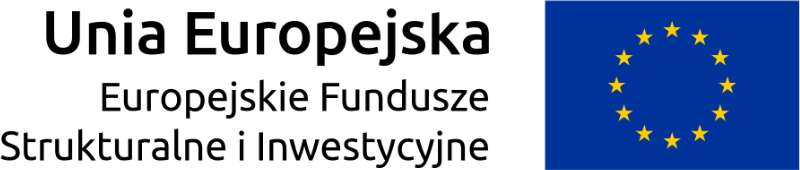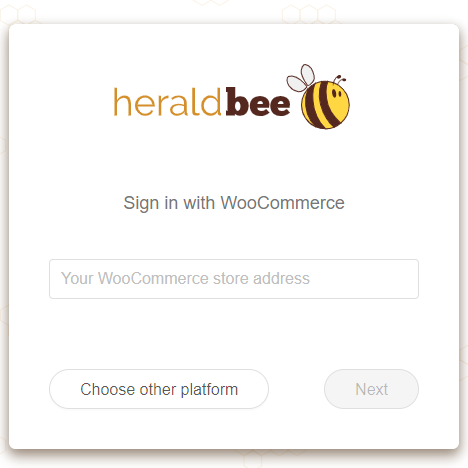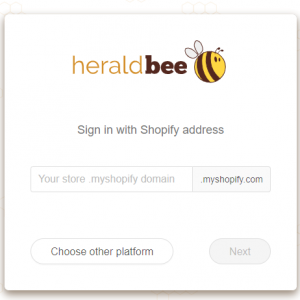Google Shopping with WooCommerce
From today’s post you will find out:
- What is Google Shopping Ad?
- What is WooCommerce?
- How to advertise products from WooCommerce store?
- How to install Heraldbee plugin in the WooCommerce store?
What is a Google Shopping Ad?
Google Shopping Ads (previously known as Product Listing Ads) are one of the ways of advertising products on Google. Google Shopping Ad consists of an image with title, short description, price and reviews. These are the small photos visible on the top of Google search results, tagged as sponsored. See below an example of such results.
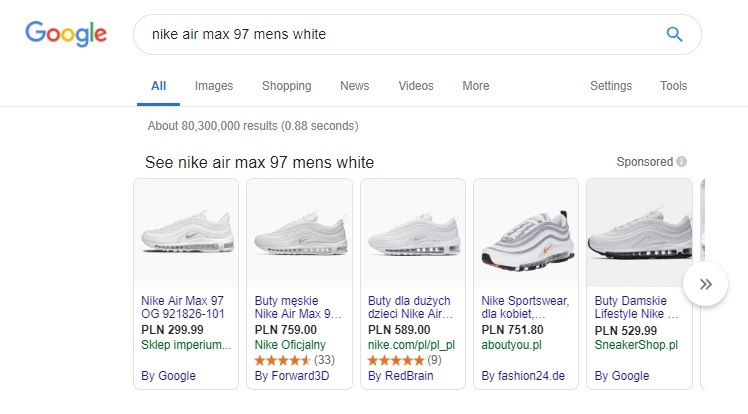
Google Shopping Results view
Google Shopping Ads are created with two platforms – Google Ads and Google Merchant Center. The list of advertised products must be uploaded into Google Merchant Center account. Then this account has to be connected with the Google Ads account. Finally, a shop owner can create a Google Shopping campaign in Google Ads account. All the necessary information about products is sourced from the Google Merchant Center.
The feature characteristic of this kind of advertisement is that Google decides if and where should the ad be placed in Google search results. The outcome depends on the bid, the ad itself and the quality of a landing page. Additionally, ads are charged for clicks, and not the impressions.
What is WooCommerce?
WooCommerce is an open-source platform for online businesses. It works as a plugin for WordPress based websites. Currently, it’s one of the most popular solutions for e-commerce stores. Partially because WordPress hosts a significant share of websites worldwide, but also because WooCommerce itself is very easy to use and highly accessible.
With WooCommerce, shop owners can freely customize the store and adapt it to their needs. Additionally, it is compatible with other WordPress plugins and extensions, so it’s extremely convenient for retailers who already have a website and just want to build a shop.
The platform has no limitations with regards to a number of users and products but also countries to work in.
How to advertise products from WooCommerce store?
Heraldbee App is now integrated not only with Shopify but also with WooCommerce stores. It means that all WooCommerce stores’ owners can now enjoy the benefits of using Heraldbee App.
What are the advantages of Heraldbee App?
- It uses Google Shopping API, which means it sources information about products directly from the online store
- It’s fully automated
- It updates product information individually, whenever it’s changed on the store’s website
- It eliminates time-consuming, manual work
- It’s perfect for complex shopping campaigns
- It works as a Google Shopping feed optimizer
- It comes in a package with experts’ support (in a paid plan)
*
Do you want to drive new traffic to your website?
*
Additionally, Heraldbee offers support in building and optimization of online store. Check our pricing plans to see the services we offer. The offer is flexible and we can customize your plan according to your needs.
How does Heraldbee App work with WooCommerce store?
If you already have a WordPress based website with online store created thanks to the WooCommerce plugin, you can easily download Heraldbee plugin and start using our app today! There are just a few steps to follow:
✓ Download Heraldbee plugin
✓ Login to your WordPress (WooCommerce) account
✓ Click Plugins and then Add New
✓ Click Upload Plugin
✓ Choose the file with Heraldbee plugin and click Install Now
✓ After the installation finishes, click Activate Plugin
✓ Go to the Plugin site, click Settings and next, click Connect
You will then be redirected to Heraldbee onboarding process. It also takes just a few minutes to sign up and start a campaign.
See the video below with instructions.
In case of any questions, you can always contact our Support team via chat in the bottom, right corner here. We will be happy to help!
Build your marketing strategy with Heraldbee!