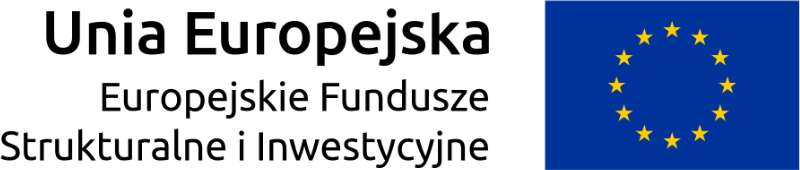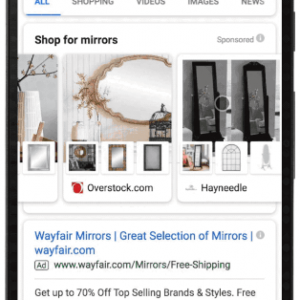Local Inventory Ads in Google Shopping
Almost every time I want to buy something I do research online. Even when I’m already in the shop I check their website to see other products, prices, reviews or availability, but also the offer of the competition. It turns out that nowadays the majority of consumers does shopping the same way. In Google’s portfolio, there is one type of ads that matches perfectly to this behavior pattern. It’s called Local Inventory Ad. In today’s article, we’ll tell you more about what it is, what are the benefits of local inventory ads and how to use them.
What are Local Inventory Ads?
Local Inventory Ad (LIA) is one of the shopping ad types. With local inventory ads a retailer can reach nearby customers. Whenever a person is searching for something in Google, let’s say a bicycle, Google shows them local inventory ads of the closest shops. After clicking the ad they can see the name of the shop, the address with directions, opening hours and most importantly the inventory. All this information is available through the Google-hosted page called the local storefront.
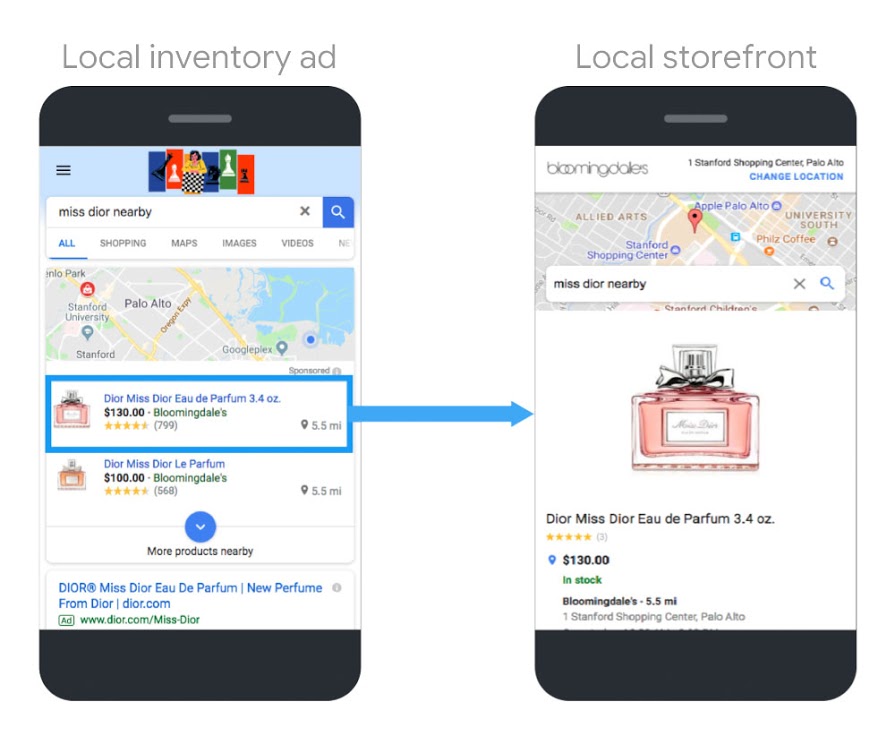
With local inventory ads a retailer can reach nearby customers. Source: Google
What are the advantages of Local Inventory Ads?
Local inventory ads are a unique chance for brick-and-mortar shops to advertise their products. Their features give local businesses an opportunity to leverage their proximity to customers and drive foot traffic to the store. Not only the idea of buying locally allows customers to save time, but it also gives stationery shops a powerful tool to compete with global online stores. Without a doubt, local inventory ads are a way to boost local commerce.
Local inventory ads are also a perfect solution to win over those customers, who search for products or services online but are more interested in making a purchase in a physical store. With local inventory ads, they can be sure that a product is available in the shop and that they are not driving there for nothing. On the other hand, they can see it, touch it or try it on before making a purchase. It’s not possible in an online store.
Where are the Local Inventory Ads available?
Google is currently cooperating with shops from Australia, Brazil, Canada, France, Germany, Japan, Norway, Switzerland, the United Kingdom and the United States. Most likely this list will expand in the future.
*
Do you want to drive new traffic to your website?
*
What are the requirements to set up Local Inventory Ads?
The most important factor for Google, when matching the local inventory ads with search queries, is the distance between the potential customer and a shop. Search results display local inventory ads from the shops in the neighborhood (for Google it’s a reasonable driving distance).
However, there are a few other important elements which retailers need to consider as well if they want to advertise via local inventory ads.
✓ First, and the most important condition is owning a brick-and-mortar store. Since the whole idea of LIA is to promote local businesses to the customers, you need to have a shop where they can come, view the product and buy it in person.
✓ The product feed for local inventory ads is slightly different from the regular product feed. You need to create supplementary feeds – local products feed and local product inventory feed. They can either be a delimited text file or you need to use API. Furthermore, additional mandatory fields in the local feed must be filled in, for example, quantity, availability or store code.
✓ Beware of the fact that Google regularly verifies if the inventory provided in local feed matches the actual inventory in the local store. So always keep the local feed up-to-date.
✓ Always protect customers’ personally identifiable information (PII).
✓ Finally, you need to comply with the standard Shopping Ads policies with a few exceptions and additions. See details here.
How to implement Local Inventory Ads?
Below is a short guide advising how to set up local inventory ads. For more information, please refer to Google’s help center.
Step 1: Set up your accounts – Google Ads, Google Merchant Center and Google My Business
Step 2: Enable the local inventory ads program
- Enable local inventory ads
- Verify your About page (European countries only)
Step 3: Create, register, and submit feeds
- Create a local products feed
- Create a local product inventory feed
- Register and submit local feeds
Step 4: Request inventory verification
Step 5: Enable local inventory ads in your Shopping campaign
Conclusions
According to Google the ““near me” mobile searches that contain a variant of “can I buy” or “to buy” have grown over 500%” between 2016 and 2018. ““Near me” is no longer just about finding a specific place. It’s now about finding a specific thing, in a specific area, and in a specific period of time.” – writes Lisa Gevelber. Local inventory ads are a perfect tool to help retailers to satisfy this demand. They give brick-and-mortar stores an opportunity to gain the attention of nearby customers. For those of you who own such shop (or who own both: online and stationary shop), local inventory ads are a must-have in the marketing strategy plan.
Start your marketing campaign with Heraldbee!